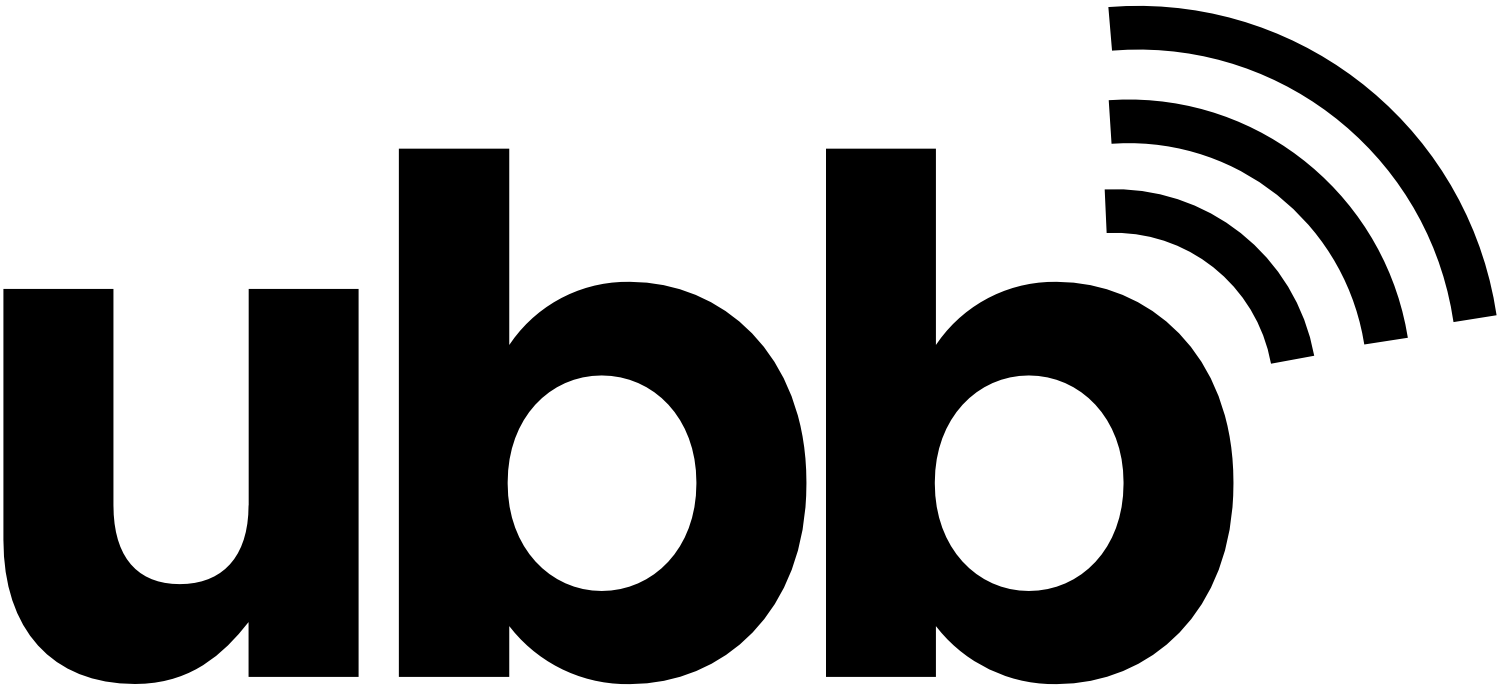There’s nothing worse than slow internet, except maybe not knowing the reason behind the lag.
More and more, activities that used to be done at school or in the office are happening at home. From writing up extensive research papers to taking multiple Zoom meetings, (not to mention the social media, streaming and video games of it all), having fast and reliable internet is more important than ever.
So what do you do when your internet is slow? It can be overwhelming trying to diagnose the problem. In this post, we’ll take a look at some of the common culprits for slow internet and how to get things up and running at full speed once again.
TYPICAL REASONS FOR SLOW INTERNET
- Not enough Mbps
- Possible device issue
- Bandwidth transfer caps
- Insufficient Internet Speeds
- Latency is lacking
- Outdated Wifi router
- Router is too far away
- Bandwidth throttling
- Internet rush hour
HOW TO FIX SLOW INTERNET
1) Not Enough Mbps
Mbps, or megabits per second, are a unit of data used to measure internet speed. Essentially the more Mbps you have, the faster your internet will be.
For example, if you’re primarily using your internet to check your email, browse social media and maybe stream a show or two, you only need somewhere between 15 and 20 Mbps.
However, if you have a teenager playing video games, a child working on homework online, your spouse referencing a recipe from Pinterest, a show streaming from Netflix in the background and you’re catching up on work emails, you’re going to need closer to 40 Mbps to get the job done.
Wondering how much speed or how many Mbps you need? Check out our internet speed guide to help you gauge your needs.
2) Possible Device Issue
Before you do anything else, keep in mind that it may be an issue with your device, not your internet speed.
If you’re finding that browsing or other online activities are slow on your phone, test your speed with a desktop, laptop, tablet or TV to see if it’s slow everywhere else. If you find that it’s just the one device running slow, start troubleshooting there instead of looking at the internet connection.
Of course, it will depend on the device, but that generic advice from IT guys everywhere just might do the trick – try turning it off and turning it back on again.
3) Bandwidth Transfer Cap
Bandwidth caps are a limit of service set by your internet provider. These are typically in place so that a provider can ensure that one person or household isn’t using more than their “fair share” of the internet.
We know, they sound pretty awful. That’s why Utah Broadband doesn’t have bandwidth caps.
4) Insufficient Internet Speeds
You may not have enough download or upload speed. While download speed is often more highly considered than upload speed, they’re both critical for your overall internet experience.
This is quickly resolved by increasing the amount of Mbps you have.
Try downloading an app that can test your internet speed. There are a handful of options available; all you have to do is download an app and enter your information. This may not resolve your issue, but it can give you a better idea of where the problem lies. You can also Google the phrase, “how fast is my internet speed.” Google will give you a speed test at the top of their search results page.
5) Your Latency is Lagging
Latency is the amount of time between a user’s action and the response from the site or application you’re using. You know, it’s the thing that makes you want to rip your hair out!
Similar to a lack of download or upload speed, your latency can be improved by increasing the amount of Mbps you have.
6) Outdated Wifi Router
Your wifi router may be outdated or may need to have its firmware updated. Don’t worry, it happens to the best of us. Routers are easy to set up and forget about. First, try to update the firmware. If that doesn’t help, it may be time to replace your router.
If this is the case, lucky for you, replacing a router is easy to do on your own.
So what should you be looking for in a new router? Click HERE for our recommendations.
7) Wifi Router is too far away
Another possible router-related issue is that it’s simply too far away. Make sure your router is placed in a central part of your home so that you can get the best internet speed. You may also consider adding a Wi-Fi extender if your home is spacious to help with this issue.
8) Bandwidth Throttling
Very similar to your mobile phone data slowing down because you reached your max data usage. Throttling occurs when your ISP is intentionally limiting your internet speed. This is typically due to data caps but also can be because your ISP have overloaded their network with too many local subscriptions.
Utah Broadband is also upgrading and expanding our network so we never have to throttle our customers. If this is the cause of your slow internet, we recommend looking at another internet service provider that does not have data caps.
Click HERE for more details on bandwidth throttling.
9) Internet Rush Hour
Some things are simply out of your control, and one of them is the inevitable internet rush hour. Depending on your area, there are certain times when there’s a surge of internet usage, resulting in sluggish speeds.
The best solution for internet rush hour is to plan your essential internet to-do’s around it. If you have an important meeting or assignment due during rush hour, be patient. It will get there eventually; you will just need a little more time than usual.
THE DIFFERENCE THAT QUALITY INTERNET MAKES
The importance of choosing a quality internet service provider is clear. It can make a world of difference having a trusted Internet Provider that will consistently provide you with reliable high speed internet! For further questions, give us a call!