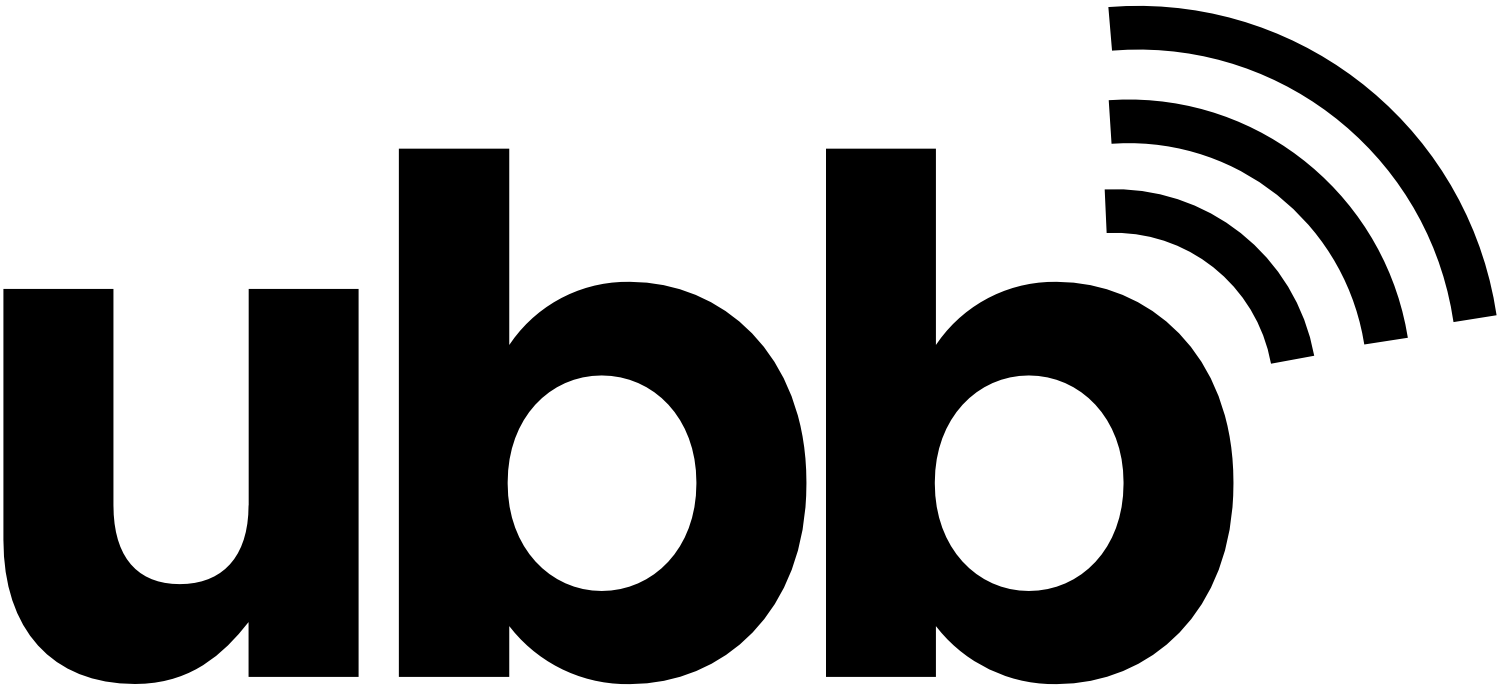Smart home technology is great, but it isn’t going to do you much good if you don’t have a strong internet connection to support it all. The question, then, is what kind of internet connection do you need? If your smart home devices require an internet connection to work at all, then you definitely need reliable high-speed access. However, what if your smart home devices can operate without an internet connection? In this post, we’ll discuss both options and help you decide which one works best for your situation.
Not all routers are the same
For example, if you’re thinking about adding a couple of Nest Protects to your existing WiFi network, you might be wondering if you can use that old router your sister gave you three years ago. Unfortunately, most older routers can’t handle more than 10 or so connected devices at once—and that’s including your computer and any other internet-enabled gadgets. In addition, older routers can sometimes be problematic. So, if you’re setting up a new system with new devices, consider getting yourself a new router.
How well does WiFi perform over distance?
Most Wi-Fi networks don’t reach their rated speed at distances over 15 meters (roughly 50 feet). You can extend your signal range by adding access points that connect wirelessly to your router or gateway, but bear in mind that you will still be limited by what your router can handle. Also, depending on your location and terrain, walls and floors may interfere with wireless signals. So test out any new devices around a good distance from where you plan to use them.
How many devices can it connect to at once?
If you’re planning on setting up several smart devices in your house, you should ask yourself how many devices you want to connect at once. Each new device added to your router will weaken its signal strength. For example, if you have many connected devices and suddenly someone else in your household wants to use that same network – there’s going to be trouble. So make sure you plan out how many devices you want to be connected to simultaneously.
You also might want to consider creating more than one network, if possible. Then put your smart devices on one and use the other network for your internet browsing, streaming, etc.
Why would you even want 2.4GHz if there’s also 5GHz available?
If you live in an area with significant interference, 2.4GHz might be your only option. Other than that, though, 5GHz is generally preferred because it’s better at penetrating walls and ceilings (less prone to interference). If you have an older device that uses 2.4GHz, 5GHz might not be an option; similarly, newer devices will offer both options but will generally prefer one over another. This might sound like gibberish, but if you need more info, find a local service provider by searching broadband internet in my area.
Try not to stress too much over upgrading some of the devices in your home to smart devices. If you do end up needing help, the knowledgeable technicians at Utah residential internet can answer your questions. Give Utah Broadband a call today! We can help you get your internet set up and running smoothly.