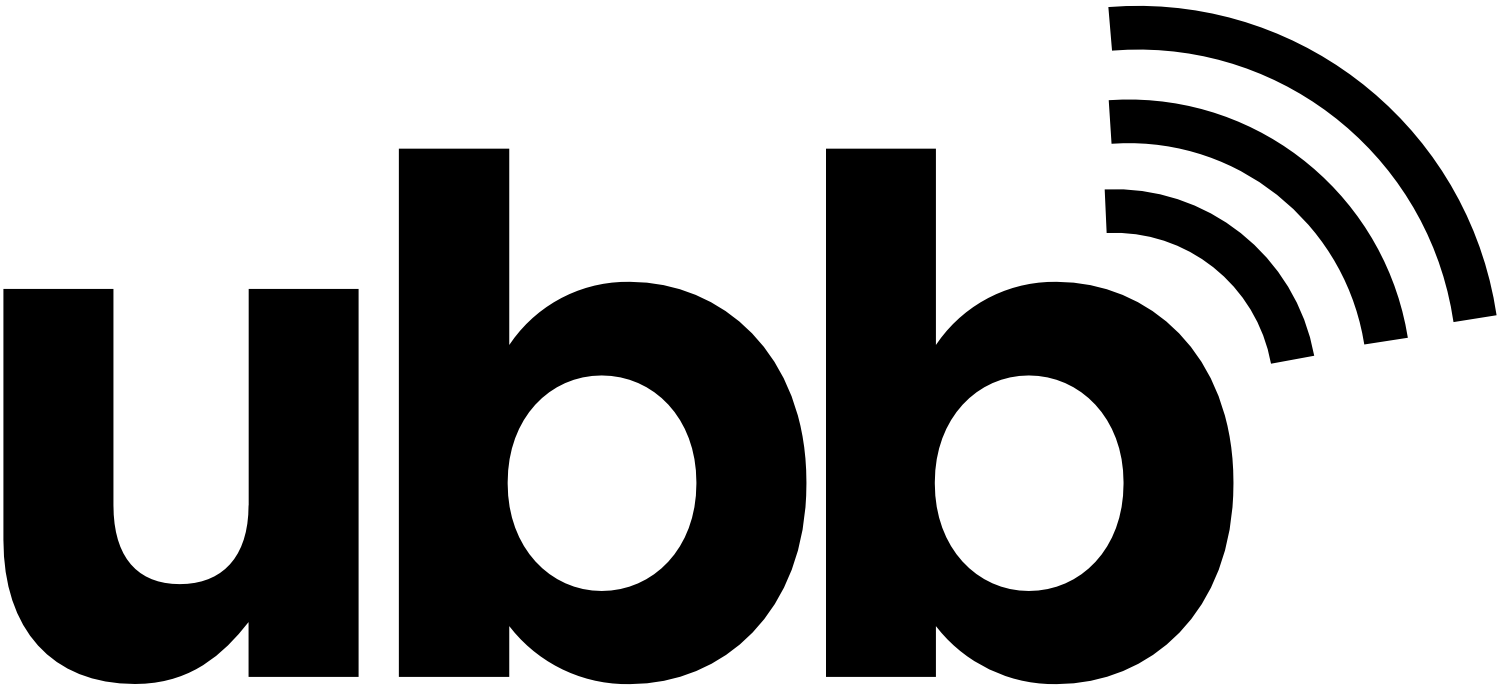With the increased use of wireless devices and smart home technologies, many people wonder if they can use more than one router in their home at once. On the surface, it seems like a simple question that has an easy answer: yes, you can use multiple routers in your home, but depending on how you want to implement them, there may be downsides to doing so. This guide will explain some of those pros and cons in full detail.
Yes, you can use multiple routers, but…
One router is enough for most homes. However, if you live in a large home or have dead spots—and your budget allows—it’s easy to add a second or third wireless access point (AP) to expand your Wi-Fi coverage or look into upgrading to a Mesh system. You can do it yourself or hire a pro to help. Here are some tips on how to connect and configure multiple routers without breaking your network.
No, it will not be much better
Due to how wireless signals are transmitted and received, using two or more routers will not be much better. In fact, it is common for multiple wireless routers to interfere with each other rather than improve your network’s performance. If you want to strengthen your network and provide a better connection throughout your house, consider investing in a Mesh system.
Why am I limited to 1 router?
When we think of networking, we tend to picture a small room with multiple devices plugged into one single jack. This is fine for some smaller areas, but when you have a large house or office it’s time to rethink your networking setup. Most homes have multiple rooms that need connectivity, and sometimes it can be hard to provide adequate coverage for everything. This is where a wireless access point comes into play: devices are connected via an Ethernet cable rather than through an electrical outlet, however your home must have Ethernet cabling run to each room.
What’s the difference between 3 WiFi bands, 2.4GHz vs 5GHz vs 60GHz WiFi?
When it comes to WiFi, most routers are either 2.4GHz or 5GHz. So what’s different between these bands, and which band should you choose for your WiFi network? In a nutshell, each of these WiFi bands has its own unique features, including range, data speed and interference potential. If you’re curious about the different WiFi bands, talk to a broadband internet service provider for more information and about what might work best for you.
How do extenders work and what are they good for?
If you’re just looking to get more coverage in Wifi weak points around your house, consider a Wi-Fi extender, or wireless range extender. This is a device designed to connect to your existing wireless network and rebroadcast its signal. If your Wi-Fi signal isn’t reaching every corner of your house, an extender can help fill those gaps. And if you want faster speeds for streaming video or audio around your house, an extender can push that data faster across multiple access points.
What else can I do to increase WiFi speed if all else fails?
If WiFi isn’t fast enough for your streaming needs, consider getting an extender or wireless bridge to place on a different floor of your house, if possible. These little boxes pick up your existing network and rebroadcast it farther out into your house (provided it’s in line-of-sight of a window). If that still doesn’t do it, then get yourself an Ethernet cable—WiFi and Ethernet are not mutually exclusive; they can peacefully coexist.
If you’re looking to get the very best in residential internet service, give Utah Broadband a call today.