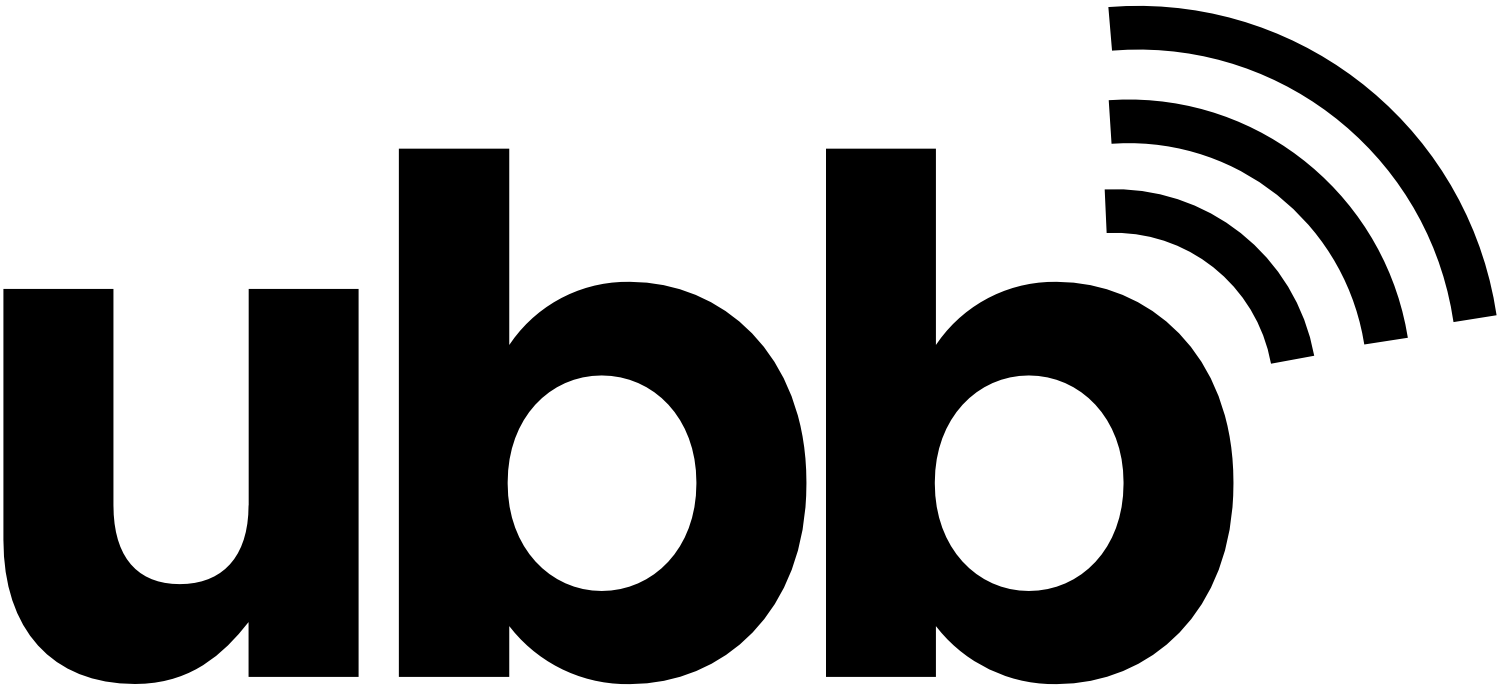We get it. Sometimes you feel like you’re paying for premium internet speeds and getting dial-up results. When you’re trying to stream the big game, bake along with a cooking show or watch the season premiere of your favorite show, sluggish speeds are deadly.
Sometimes your difficulties have nothing to do with your internet service provider. It’s why we have a troubleshooting service available for all our Utah Broadband customers. So if you’re part of our internet family please give our customer service team a call. We’ll help you get set up for optimum service. If you’re not signed up with us yet, here are some easy tips to boost your speeds.
1.CHECK YOUR EQUIPMENT
You could have the best internet service available, but if your WIFI router is ancient it won’t be able to transmit the full speeds to the devices you have connected on WIFI. Sometimes a router’s software can be updated, check with the company that makes your equipment and see if that’s a possibility. If not, now may be the best time to invest in newer equipment. Consider a router that automatically updates its software without any interference from you. Make sure that the WIFI router you have is capable of transmitting the full MBPS speeds that your plan provides as well has transmits a broad enough signal that reaches each corner of your house. Each WIFI router will specify how far they can transmit. Routers can range from 600 sqft – 3,400 sqft.
2.RESET WIFI ROUTER
3.REPOSITION
4.BLOCK ADS
5.TURN OFF DEVICES
6.CHANGE THE CHANNEL
Routers tend to operate between the 2400 to 2500 Megahertz radio bands. Most routers will automatically pick an available channel, but may not pick up the most efficient one. There’s a good chance you’ll have a lot of routers sharing the same channel. Because your router uses Wi-Fi channels to communicate with your devices, and if people in your neighborhood have routers using the same Wi-Fi channel, then this can seriously slow you down. Try switching to a different channel. Click ‘HERE’ for guide.
7.CHANGE YOUR PASSWORD
This may seem hard to believe, but if you have an overly simple password, you might have a neighbor or people piggy-backing on your internet. Click ‘HERE’ for a guide on how to check. If so, make sure your router has encrypted security and change your password.
Hope these 7 ways to optimize your WIFI speed has been helpful and informational. If you have additional questions or need help, give us a call!