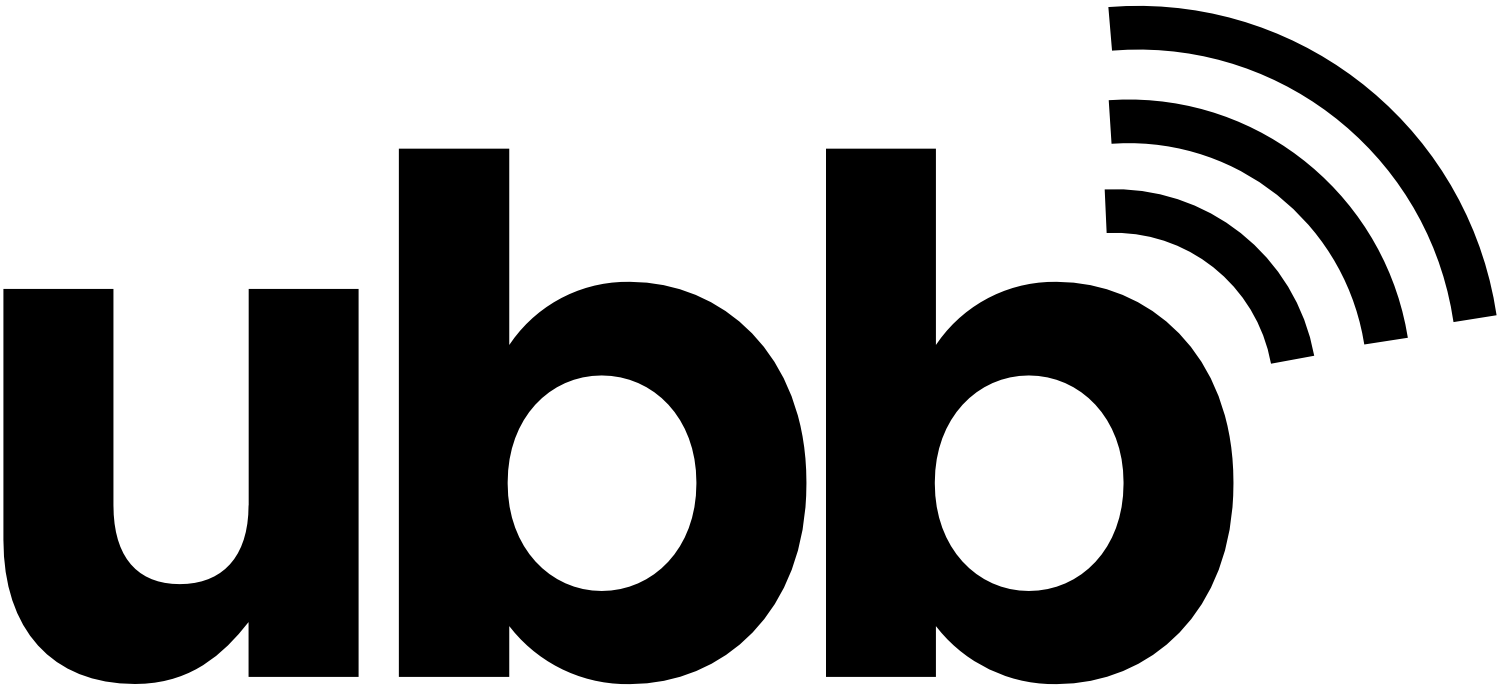Nothing is more frustrating than working on an important project, perhaps on a time limit, and finding out that your internet just won’t behave as it should.
We’re doing more online than ever before and, as a result, stable network connectivity has never been such a necessity for our households.
Here are our top tips and tricks to keeping your internet up and running to your satisfaction.
Unplug
Remove unneeded devices from your network. These days you can buy smart versions of any electronics out there, even dishwashers and vacuum cleaners. If you don’t use these features, remove them from your internet connections.
Also, speaking of unplugging, this is not a solve-all–but try rebooting your router once in a while.
Block Ads
Do one measly search on a product you’re sort of/kind of interested in, and you’re hunted across the internet forever. Advertisements pop up in your face wherever you surf online. And even if you don’t do any specific searches, you’ll still be bombarded.
Even if you don’t mind it, pop-ups slow you down. Install a decent ad blocker on your computers.
According to Tom’s Guide, “Even though some browsers like Chrome offer built-in ad blocking, you can still the best ad blockers to cut down on irritating ads, save precious bandwidth and opt out of intrusive marketing schemes. You’ll even be able to block malicious ads that might otherwise infect your devices.” Check out Tom’s Guide for their favorite ad blockers.
Update Your Equipment
You could have the fastest internet speed in the world, but if your equipment is old, sluggish, and outdated–you won’t be getting the speed you paid for.
According to highspeedinternet.com:
A new router can speed up your internet, but even the best wireless router can’t make your network faster than the max internet speed your provider sends to your home. So, if you have a 100 Mbps internet plan, even the fanciest router on the market can’t make your internet speeds go over 100 Mbps.
If you’re using old equipment that’s preventing you from fully utilizing your 100 Mbps speeds, replacing that router is bound to help make your internet faster.
We carry the latest in internet equipment and would be happy to help you figure out what would be the best choice for your home.
Change the Channel
Your Wi-Fi signal is divided into channels. Your router uses a Wi-Fi channel to connect with the devices in your home, and if you have lots of people in your neighborhood using the same Wi-Fi channel, then you can start losing your speed. Switching to a different channel can solve this problem.
Call Us
For our customers, let us help you set up your internet for the best connectivity.
We’ll check your internet and make sure it reaches all parts of your house. Whether you’re in the bedroom or your office, you need to have to access the plan you’re paying for. Let’s be sure your WiFi is capable of delivering those stellar speeds throughout your home.
We’re ready to get to work for you! Don’t hesitate to reach out and contact us today. Our excellent customer service is what makes us one of Utah’s top internet providers.