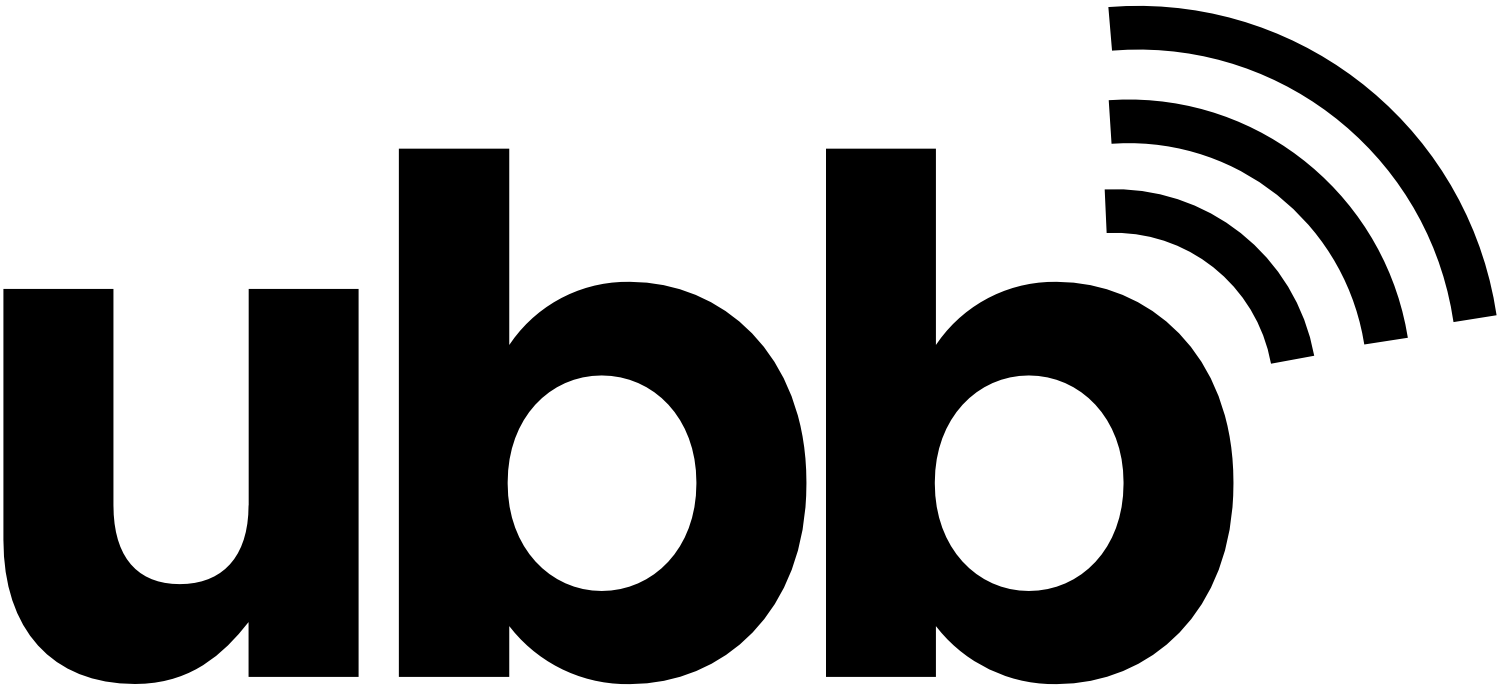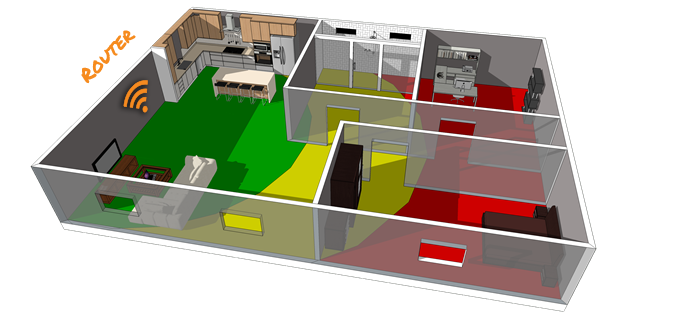Have you been noticing that certain parts of your home don’t have great Wi-Fi coverage? That can be frustrating especially if you’re doing remote work, remote learning or you’re just trying to stream the latest episode of your favorite show. No matter the reason, you need your Wi-Fi working within a larger range and fast. So, here are a few ideas for extending the Wi-Fi range within your home.
Needing more bandwidth
Do you know what bandwidth is? Many people mistake it for speed, but it’s a little different. While it certainly is tied to speed, bandwidth is the amount of data you can send over your Wi-Fi connection. It’s a lot like a hose. The bigger the hose, the more water you can get through it. Adding more bandwidth is like making the hose bigger so more data can get through. Knowing how much bandwidth and speed you need is important when determining the kind of Wi-Fi you need. However, this probably won’t help much with the actual range of the internet in your home. It should help your internet be faster and work more seamlessly, though.
Getting an extender
So, you may have heard about extenders for your Wi-Fi. Extenders are devices that can help amplify your Wi-Fi signal throughout your home. You can buy these at most electronics stores. Also, if you happen to see boosters in the same place, Wi-Fi extenders and boosters are essentially the same things.
The directions vary on how to set up different extenders. Essentially, you plug in the extender close to your router, connect it and then you can move the extender. You can plug in the extender to an outlet in the part of your home where you need your Wi-Fi amplified, and away you go. It should help extend your Wi-Fi to hard-to-reach parts of your home.
There are a few things to consider before trying an amplifier or booster, though. They absolutely do work, but they can be affected by different factors. Some of these factors include how much demand there is on your internet, the speed of your Wi-Fi and how far away it is from your router.
Changing the type of internet you have
If your internet isn’t meeting your needs for any reason, you might have the wrong kind of internet connection for your home. The first thing you need to do is evaluate your internet needs. So, how many devices do you have on your internet? Do you need Wi-Fi or a wired connection? Do you stream movies or games? How big is your home? Then you can go from there.
For example, if you have a satellite connection and you need more speed, coverage and bandwidth, a cable connection might be better. If you need quicker and a more secure internet, fiber might be better. Check with Utah Broadband about their new home fiber internet offerings and other internet options to see what the best fit is for you. Knowing what internet connection types there are and how they differ from each other can help you determine if you want to change your connection type.
Another thing you can do is change the frequency of your internet connection. You can change that via your internet settings. A different frequency might be less crowded. So, it might speed up and extend your Wi-Fi signal, but there’s no guarantee.
Get a powerline network adapter
Powerline network adapters are a great concept. They plug your devices into the existing wiring of your home. They work a lot like a hotspot, and they don’t have to be located next to your router. They’re easy to install, are pretty cheap and work well to extend your Wi-Fi. However, you have to make sure you install security so neighbors can’t use it.
Moving or replacing your router
If you want an easier and less drastic option, you can always try moving or replacing your Wi-Fi router. Routers do get old. So, to maintain the kind of service you need and expect, you have to replace your router every few years. If you have a fairly new router, you can always try moving it to a different part of your home. This may help, or it may decrease internet connection in other parts of your house. So, just keep that in mind as you’re making these changes.
Consider a mesh networking system
You might be wondering, “What is a mesh network?” or “Is mesh Wi-Fi better than traditional Wi-Fi?” Well, a mesh network is made up of nodes around your home that can all connect to each other in different ways. The nodes all work together to make sure your home is blanketed with the internet, and the nodes are all connected to one router. You won’t need to manually connect to each node as your devices should automatically connect to the closest node. This means great coverage of Wi-Fi in your home and more seamless control.
A few cons of a mesh network are that they are expensive and tedious to set up. There’s also no guarantee the internet will run faster, just that you’ll have better coverage throughout your home.
No matter which option you decide to go with, make sure to call Utah Broadband about all of your home internet needs.