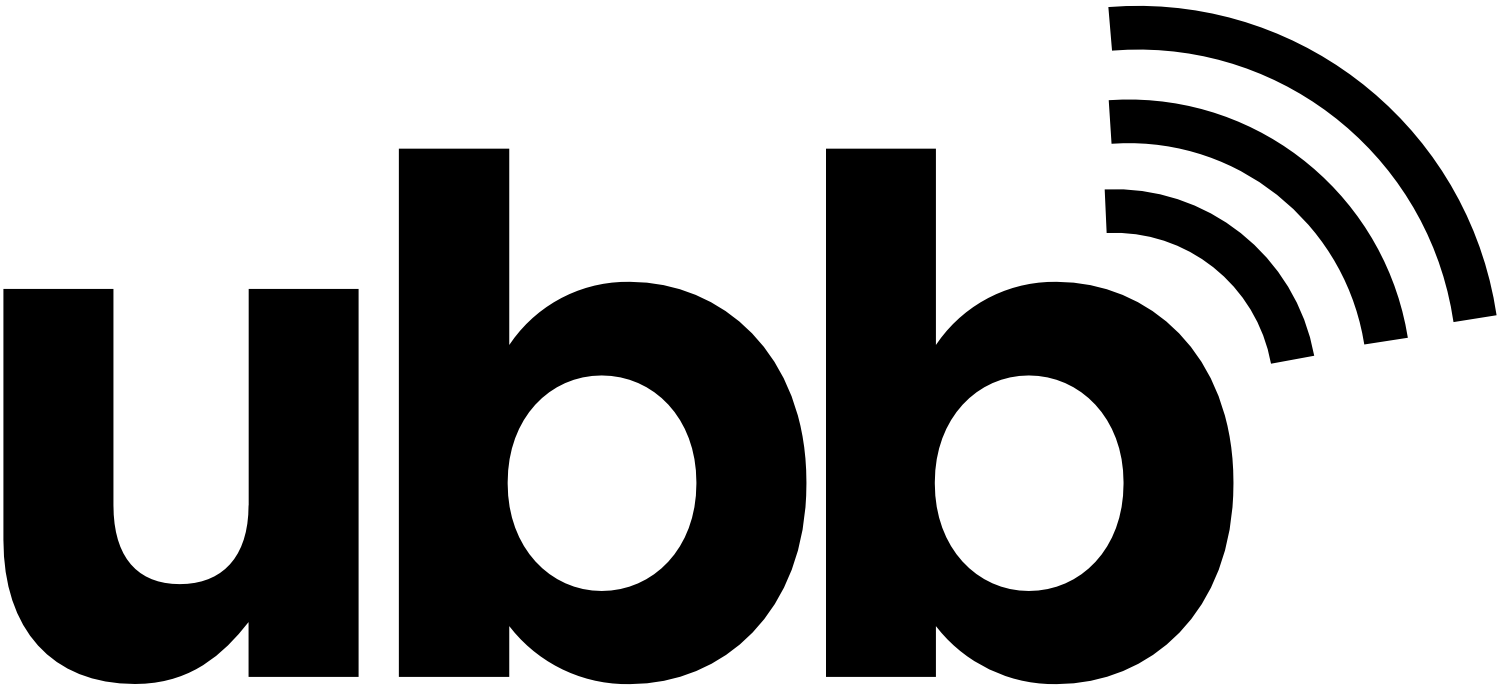Many are familiar with cable television and the programming it offers. But as technology advances and people continue relying on the Internet to support their homes, many are increasingly looking to streaming for entertainment. However, most still ask, can you access the same programming cable TV offers?
The short answer is a resounding yes and even more! While TV streaming matches what cable television offers, especially local programming, it has many other benefits for subscribers. The most challenging part of streaming, with all its options and the ability to view content at any time on any device, is deciding which platform or combination of platforms is right for you. As streaming becomes more popular and cable becomes less affordable, more subscribers are taking the plunge.
What Is Streaming TV?
Streaming resembles the traditional way people used to watch TV via cable. However, it allows them to use the Internet to watch shows, movies, sports, or news channels across many devices in real-time or on demand. Streaming TV accesses video entertainment over the Internet rather than through broadcast, cable, or satellite services. It can be accessed on most devices that can connect to the Internet, including smart TVs, smartphones, computers, and tablets.
There are several ways to connect to streaming services. You can connect to a streaming service through your smart TV’s interface, directly from streaming sites, apps, or a web browser. Streaming is also available through services like Amazon Prime, Netflix, or Hulu, among many others.
How Does Streaming TV Work?
You should have a reliable Internet connection with enough speed for streaming services. Utah Broadband Internet offers a lag-free, HD streaming experience with packages ranging from 100 Mbps to 2 Gig.
What Types of Streaming Content Are There?
Several different streaming options provide programming flexibility, ranging from traditional broadcast to cable television. Here is a rundown:
- Live TV streaming services involve being able to watch live content happening in real time. Many platforms offer live TV, such as Hulu + Live TV. With platforms like this, you can access all your favorite channels just like traditional cable.
- On-demand streaming involves having instant access to videos from online libraries. It’s become one of the most preferred ways to watch video content. On-demand video streaming lets viewers decide how, where, and when to view media content.
- Free streaming gives you access to news, videos, and TV shows without spending a single cent on a subscription. With several free services available, it’s easy to start watching. While some content may include ads, you’ll still enjoy great entertainment at no cost.
Cable TV Is Easy to Access – What About Streaming TV?
Here-in lies probably the most significant “misconception” with streaming TV versus cable television – it is hard to access and to know what is on or available at what time. Cable television has an easy-to-use guide and usually a search function to find programming simply without hassle.
Now, more and more Internet providers are offering easy-to-use interfaces or platforms similar to what cable provides to allow for simplifying streaming services. MyBundle TV is an example of such a platform. Based on a fiber Internet subscriber’s preferences and favorite channels, MyBundle’s Find My Bundle tool will determine which Live TV package is best for the subscriber, making the transition to streaming TV seamless. MyBundle and other platforms, including local television stations, can configure a content package for a subscriber and provide an easy-to-use interface to start getting programming based on preferences quickly. As technology with these platforms, such as MyBundle, advances, they will make the streaming experience even more enjoyable and easy to set up and use,
How Can One Get Started Streaming?
Today’s technology has made streaming TV on devices more accessible than ever before. Here’s a step-by-step guide:
Step 1) Select a Streaming Device
The streaming device allows you to connect to the Internet and stream programs. Options include:
- Smart TV
- Non-Smart TV with a streaming device added (like Apple TV, Amazon Prime, Chromecast, FireTV, or Roku)
- Computer
- Tablet
- Smartphone
- Video gaming console
Smart TVs have various options, including voice control and varying visual interfaces, to make streaming the programs you want to watch easier. It’s also helpful to note the TV picture quality and remote-control design when deciding which one to buy. Most people prefer streaming through a Smart TV because it is already set up to stream with minimal effort or knowledge. They come customized with a user-friendly search system and access to many streaming services. These TVs have incredible HD pictures and come pre-installed with streaming apps like Amazon Prime, Disney, HBO Max, Hulu, and Netflix.
Step 2) Select the Most Appropriate Streaming Service
A streaming service provides you with the channels and programs you want to watch. Use your computer, tablet, or smartphone to create an account with your preferred streaming service. You can usually do this from the service’s website or by downloading an app from the app store. Then, log into the service using the device you wish to use to stream the service.
If you are using a TV to connect to your streaming service, apps for popular services are probably available on the homepage. However, you may be required to download an app to use a service not already preloaded on your television. Some popular streaming services include:
· HBO Max
· Hulu
· Netflix
· YouTube TV
If it’s your first time using the streaming application, you will need to fill in your details and choose the subscription that fits your budget and content preference. For example, if you watch a lot of live TV, you may opt for something like YouTube TV. If you’re mainly interested in movies or TV shows, a Hulu and Disney+ bundle may be more up your alley. If you’re searching for the right streaming service, MyBundle packages these together and has it all available in the same place with easy accessibility in a customized fashion just for you.
Why Should People Switch from Cable to Streaming TV?
Contrary to the belief that streaming is new or untested, it’s actually been around for years. Switching from cable to streaming was rare and driven by cost-cutting, but it has become mainstream. Many people turned to streaming during the pandemic as a way to expand their entertainment options while social distancing. The growing demand for high-speed content and gaming has fueled its popularity and accessibility in recent years.
There are several compelling reasons to consider switching from cable to streaming TV:
· Cost savings: Many streaming services cost less than $10 a month, making them a more affordable option than rising cable or satellite prices. Even with multiple subscriptions, streaming can still be more cost-effective.
· Exclusive content: Popular shows like Netflix Originals and Apple TV programs are only available through their respective streaming platforms, offering content you can’t get with traditional cable.
· Access to first-run movies: With the shift away from theaters, streaming services like Disney+ and HBO Max often offer first-run movies, allowing you to enjoy new releases from home.
· Binge-watch convenience: Streaming lets you watch entire seasons of TV shows at your own pace, so you never miss an episode.
· Watch anywhere, anytime: Whether at home or on the go, you can enjoy your favorite movies and TV shows anytime, anywhere, as long as you have internet access—whether through WI-FI or cellular on your smartphone.
The biggest reason to switch to streaming is cost savings, with many people reducing their cable bills by 60-70% while still accessing the same, or even more, programming. As streaming has gained popularity, it’s become more expensive for cable companies to maintain their services, and these rising costs are often passed on to the consumer.