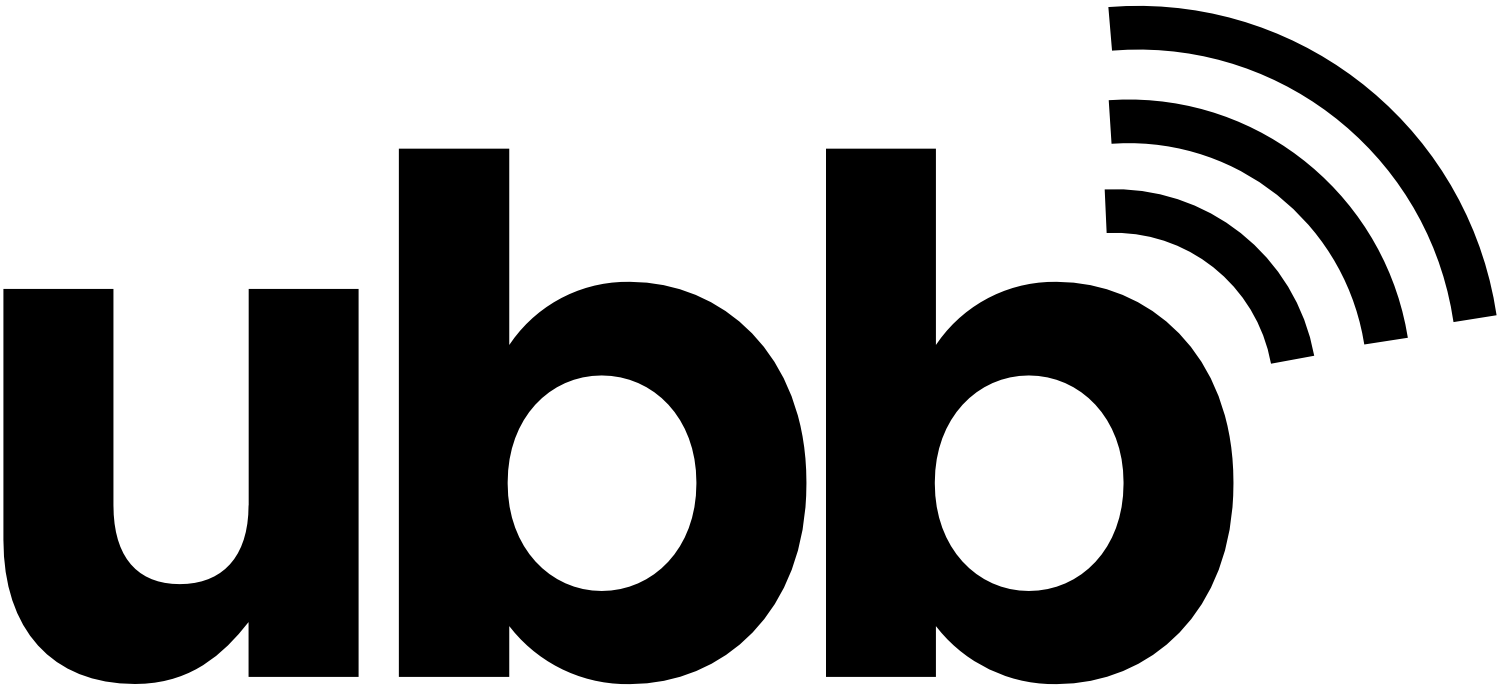Think about where we were just twenty years ago, and you can see how transformative our ever-changing technology is in our world.
With the pandemic, our difficulties have been lightened by access to each other, our businesses, and our day-to-day life. We’ve ordered our food and necessities, attended classes, conducted business meetings, and even toured far-off places like museums and tourist spots as they have opened their doors to cameras.
Without these mercies, the isolation would’ve been unbearable.
Perhaps, as time goes on, we’ll find we work at home more than we used to do and attend our classes at least partially online. Though this time has been a chore, it has shown us how versatile our activities can be with the use of the internet.
Our healthcare has also heavily relied on our online connections from our homes and in our businesses. Here’s how to use it to your advantage.
Organize Your Thoughts
“Before anything else, preparation is the key to success,” to quote Alexander Graham Bell. Before you meet online with a medical professional, write down all you want to talk about but prioritize what’s most important.
Be prepared to list all your symptoms, how long you’ve had them, and any relevant information.
Initially, be concise. You’ll find if you ramble around the subject, you won’t be using your time wisely. Prepare a short statement about why you wanted the appointment, what your main concerns are, and list your symptoms.
Before the Meeting
Send any needed charts and request any refills before the meeting. The office staff can get refills to the doctor before you meet with him or her.
The Mayo Clinic has this suggested checklist for tech use before online meetings:
- Well before your medical appointment, follow the organization’s instructions for downloading needed software.
- Check your camera and make sure your device has working speakers and a microphone or headset.
- If you’re using a mobile device, such as a smartphone or tablet, find an area in your home with strong Wi-Fi or mobile data. And check that you have enough battery power before you start your appointment.
- Find a quiet space in your home where you won’t be interrupted.
- Set your device’s camera at eye level to make it easy for your doctor to see and talk with you.
- Make sure to let your doctor know if there’s another person in the room during your appointment. It’s OK to have someone there to help you remember the conversation.
Connect with Specialists
When you’re in need of a specialist, telehealth does not restrict you to where you live only. You can meet with doctors who are far away but are experts in their fields. Your primary care provider will also have an easier way to connect with their experience and decide on the best course of treatment.
For serious health issues, the internet can literally be a lifesaver!
Send Photos
If there is anything you want your doctor to take a look at, send clear photos ahead of time. According to NPR, “Take and send a photo of obvious symptoms. Some medical issues — bites, moles, rashes and other skin issues — are particularly well suited to telemedicine. To help a doctor know how quickly a rash or skin reaction is spreading, draw a circle around it with a pen and send a sequence of photos taken over a couple of hours, noting the time each was taken.”
Safety in Numbers–Less of Them
One of the advantages of visiting your doctor without actually going to the office, is you get to avoid other sick people. Not just Covid, but every sniffle, cough, and fever.
Especially for the immunocompromised, virtual visits prevent attracting additional illnesses others might bring with them to a doctor’s visit.
Take advantage of non-in-person visits to keep up with your health and to keep your doctor in the know of any symptoms you have. Some visits do require face-to-face, but minor illnesses or general questions can be solved online.