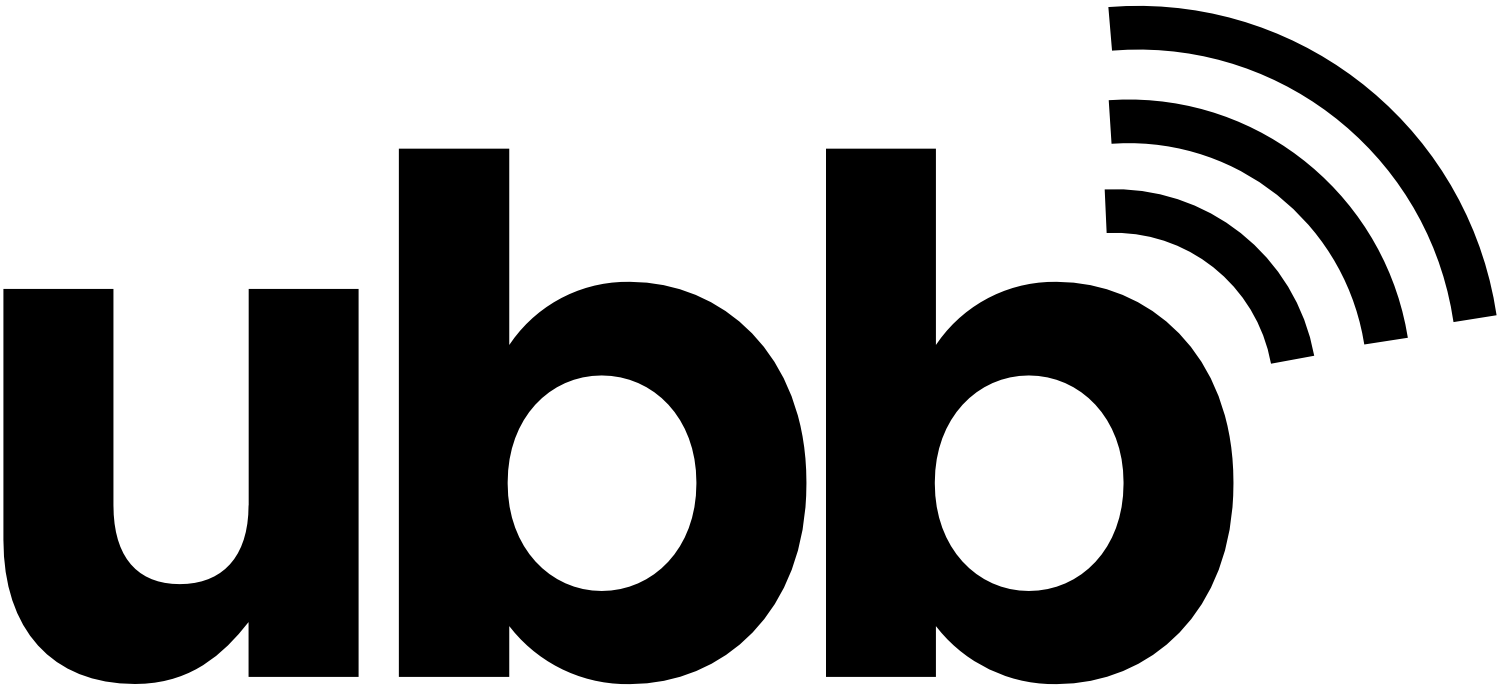It’s likely that every person who’s ever been hacked is just like you: they never thought it would happen to them. But it can happen, and if you’re not on your guard it can easily wreak havoc on you or someone in your family.
Luckily, there are some basic steps you can take to protect your information.
1. Use a Unique Password
I don’t know about you, but I’ve come up with some brilliant password combinations that were immediately forgotten. That’s the problem with passwords: if they’re easy for you to remember, then they’re easy to hack. If they’re hard to hack, they’re hard for you to remember.
Using a password manager is the best way to create a strong password and to keep your online accounts accessible, and there are free versions available.
2. Check Your Privacy Settings
Those social media accounts sure have a lot of information on you and yours. You might not be aware of how much is open to the public. Check your privacy settings and make sure there isn’t more information about you out there than you want.
3. Keep All Your Software Up to Date
Updates can be annoying, we know. They always pop up and get in your view right as you’re in the zone and working on important projects. But they’re crucial because they can remove old features and boost the stability of your software. They also often include patches that plug up security holes.
4. No Piracy
You may fancy yourself a rebel or think you look dapper in an eyepatch, but don’t succumb to temptation. Stay away from pirated material. We’ll say it again—Don’t download anything that doesn’t come from a safe, reputable site. These places are where hackers lurk for unsuspecting users to think they’re downloading the newest movie only to get a computer virus.
Stick to trusted websites. Yes, you usually need to pay, but that’s how the creators get paid. No music, movies, and books that don’t come from a trusted source.
5. Avoid clicking on suspicious links
You may be curious, but it’s not worth the gamble. If a trusted friend sends you a link that doesn’t look like something they would send, or has no note with it, then contact them and ask if they reached out to you before you click.
They can be in your email, on Facebook, in ads, tweets, and messages.
If you receive a message from your bank, credit card company, or other business that asks you to enter your social security number or password, always call them instead of giving out your personal information.
Your bank won’t ask you to enter your social security number online.
Nor will the IRS call you and ask you to send them a gift card.
Also, call the real number and not the one listed on the email they sent you.
6. Use a VPN
What’s a VPN? The good folks at howtogeek.com define it this way: “A VPN, or Virtual Private Network, allows you to create a secure connection to another network over the Internet. VPNs can be used to access region-restricted websites, shield your browsing activity from prying eyes on public Wi-Fi, and more.”
A VPN turns your data into military-grade encryption. This extra level of protection is significant.
Especially important if you like to work at Starbucks or use the library’s WIFI, your VPN will protect your information from being breached. A VPN is also a great idea if you fly a lot. Airport internet security is not ideal.
When choosing your VPN, take care. According to Forbes, “Not all VPNs are built the same. You need, for example, to be wary when a service is free and of course a VPN that logs your data is a definite no.”
7. Buy and Keep Anti-Virus Software Up to Date on your Computer
The title says it all. Use a reputable company and protect your computer with a software that will scan and identify any questionable downloads.
Taking the steps necessary to protect your internet at home and at work today means you won’t regret tomorrow. Stay tuned for more tips like these!